Навигация по сайту
Опрос
Категории раздела
Блок рекламы
Партнеры
Статистика
Главная » Файлы » FOOTBALL MANAGER 2017 » FOOTBALL MANAGER 2017 Дополнения
Чтобы скачивать файлы зарегистрируйтесь, или войдите под своим логином ]

Вверх Football Manager 2017 Real Names License Fix
28.01.2023, 00:49


- Quit the game.
- Find the "1730" folder.
Windows:\Program Files (x86)\Steam\steamapps\common\Football Manager 2017\data\db\1730\
Mac:/Library/Application Support/Steam/steamapps/common/Football Manager 2017/data/db/1730/
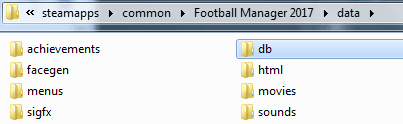
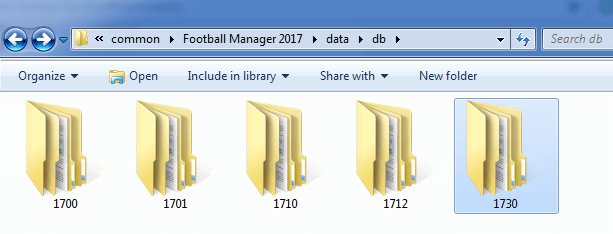
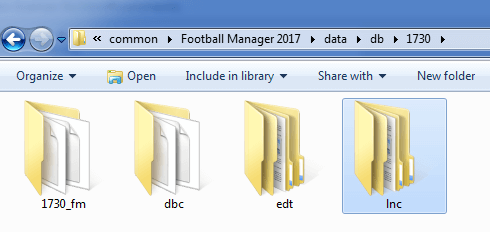
- Open the "lnc" folder and then enter the "all" sub-folder. It will look like this:
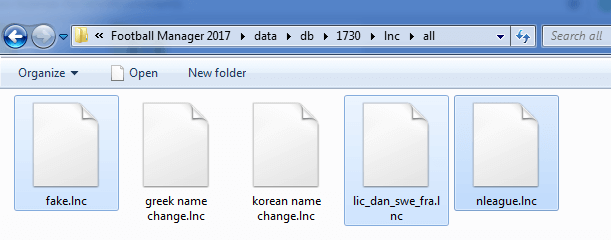
- Delete the highlighted 3 files:
- fake.lnc
- lic_dan_swe_fra.lnc
- nleague.lnc
- Place "Daniel FM17 Fix.lnc" and "Daniel FM17 Club Names.lnc" inside this folder, so it will look like this:
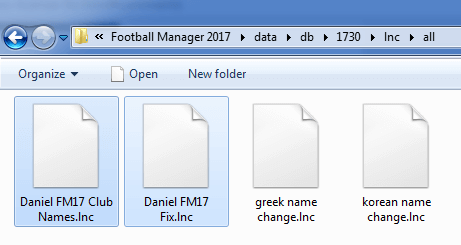
- Go 2 folders back to find the "edt" folder. Open it and then enter the "permanent" sub-folder. It will look like this:
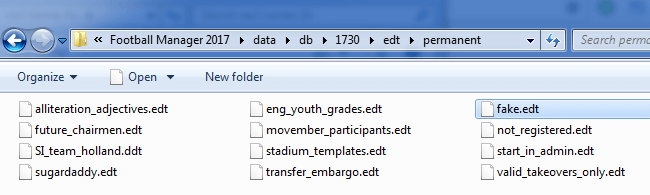
- Delete the highlighted file "fake.edt".
This will fix Danny Blind from getting renamed to Jan Jansen. - Again go 2 folders back, this time to find the "dbc" folder. Open it and then enter the "permanent" sub-folder. It will look like this:
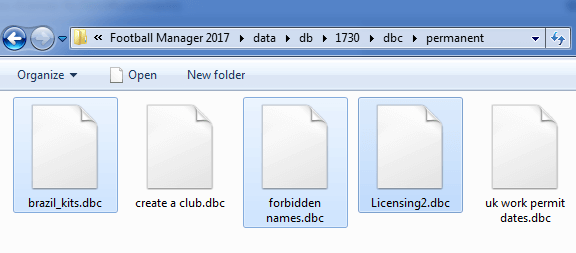
- Delete the 3 highlighted files:
- brazil_kits.dbc
- forbidden names.dbc
- Licensing2.dbc
- Important: I have updated screenshots and instructions for the last database update (1730), so they apply only if you start a new save with the 17.3.0 Data Update. If your saved game is older, you need to apply the same steps to the 1710 folder as well.
- Open Football Manager 2017 and enjoy real names.
Please note that when you try to start a new save, you will still see wrong names for 3 Spanish clubs during the career setup, but once you select club and actually start playing, the names will be correct.
Where is Application Support folder on Mac OS X
Mac users who have trouble locating their Application Support folder, please follow these steps:
Open the "Go to Folder" menu
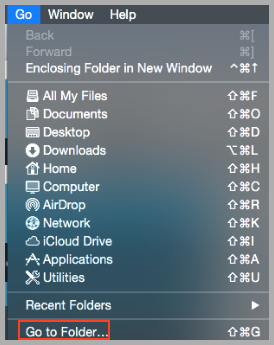
Enter the path of the Application Support folder
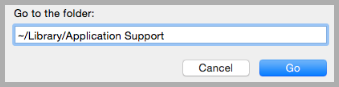
Copy the following path and paste it into the "Go to Folder" input field.
~/Library/Application Support
Finally click "Go" to go to the folder.
| Всего комментариев: 0 | |
|
| |
